How do I look at my post history now. I used to be able to click on my name and it would show me a few posts with an option to view more. Now it takes me to some page trying to get me to create a fan page. Any help is appreciated.
Colleges
- AAC
- ACC
- Big 12
- Big East
- Big Ten
- Pac-12
- SEC
- Atlantic 10
- Conference USA
- Independents
- Junior College
- Mountain West
- Sun Belt
- MAC
- More
- Navy
- UAB
- Tulsa
- UTSA
- Charlotte
- Florida Atlantic
- Temple
- Rice
- East Carolina
- USF
- SMU
- North Texas
- Tulane
- Memphis
- Miami
- Louisville
- Virginia
- Syracuse
- Wake Forest
- Duke
- Boston College
- Virginia Tech
- Georgia Tech
- Pittsburgh
- North Carolina
- North Carolina State
- Clemson
- Florida State
- Cincinnati
- BYU
- Houston
- Iowa State
- Kansas State
- Kansas
- Texas
- Oklahoma State
- TCU
- Texas Tech
- Baylor
- Oklahoma
- UCF
- West Virginia
- Wisconsin
- Penn State
- Ohio State
- Purdue
- Minnesota
- Iowa
- Nebraska
- Illinois
- Indiana
- Rutgers
- Michigan State
- Maryland
- Michigan
- Northwestern
- Arizona State
- Oregon State
- UCLA
- Colorado
- Stanford
- Oregon
- Arizona
- California
- Washington
- USC
- Utah
- Washington State
- Texas A&M
- Auburn
- Mississippi State
- Kentucky
- South Carolina
- Arkansas
- Florida
- Missouri
- Ole Miss
- Alabama
- LSU
- Georgia
- Vanderbilt
- Tennessee
- Louisiana Tech
- New Mexico State
- Middle Tennessee
- Western Kentucky
- UTEP
- Florida International University
High School
- West
- Midwest
- Northeast
- Southeast
- Other
- Alaska
- Arizona
- California
- Colorado
- Nevada
- New Mexico
- Northern California
- Oregon
- Southern California Preps
- Washington
- Edgy Tim
- Indiana
- Kansas
- Nebraska
- Iowa
- Michigan
- Minnesota
- Missouri
- Oklahoma Varsity
- Texas Basketball
- Texas
- Wisconsin
- Delaware
- Maryland
- New Jersey Basketball
- New Jersey
- New York City Basketball
- Ohio
- Pennsylvania
- Greater Cincinnati
- Virginia
- West Virginia Preps
ADVERTISEMENT
Install the app
How to install the app on iOS
Follow along with the video below to see how to install our site as a web app on your home screen.
Note: This feature may not be available in some browsers.
You are using an out of date browser. It may not display this or other websites correctly.
You should upgrade or use an alternative browser.
You should upgrade or use an alternative browser.
Post history
- Thread starter ThroughBlue
- Start date
Just above new post hit the Search box and type in your NameOriginally posted by ThroughBlue:
How do I look at my post history now. I used to be able to click on my name and it would show me a few posts with an option to view more. Now it takes me to some page trying to get me to create a fan page. Any help is appreciated.
Click on the number of post you have, it is right under your user name by your post.
This post was edited on 1/12 6:53 PM by JohnBlue_
This post was edited on 1/12 6:53 PM by JohnBlue_
That didn't work for me. Still get the fanpage only. Hmmm...Originally posted by JohnBlue_:
Click on the number of post you have, it is right under your user name by your post.
This post was edited on 1/12 6:53 PM by JohnBlue_
Click on your handle where it says welcome (your handle)On the right there should be a blue bar with Check Recent Posts on it. The word More is there too.Click on More.Let me know.
Not sure why because it works for me. I just checkedOriginally posted by ThroughBlue:
Yeah I still got that fan page when I clicked the number
Can you access your fan page? It's on there too.
If you're having trouble with it you must have a bad cookie or something. You could trying clearing your cache and cookies for this site.
If you're having trouble with it you must have a bad cookie or something. You could trying clearing your cache and cookies for this site.
I could NOT find the "check recent posts" following your instructions. I wonder if it is now a premium member thing?Originally posted by wildcatdonf:
Click on your handle where it says welcome (your handle)
On the right there should be a blue bar with Check Recent Posts on it. The word More is there too.
Click on More.
Let me know.
Searching my username is the only way to see post history for me.
None on these other instructions, including clearing cookies work. It hasn't worked for over a year. I also tried 3 different browsers to no avail. I think preacherfan may be right.
None on these other instructions, including clearing cookies work. It hasn't worked for over a year. I also tried 3 different browsers to no avail. I think preacherfan may be right.
I tried, Don. Still didn't work. It has only been doing it to me for about a week or so. It does it at home and at work. I can't clear the cookies at work so I will have to wait until I get home for that. I can view them when I search my name but that is the only way. I even tried making my fan page but it just kept redirecting me to the same page.
Same thing that has been happening to me for a very long time. Right now, I'm talking with yahoo support about this....I've got a very long thread going.Originally posted by ThroughBlue:
I tried, Don. Still didn't work. It has only been doing it to me for about a week or so. It does it at home and at work. I can't clear the cookies at work so I will have to wait until I get home for that. I can view them when I search my name but that is the only way. I even tried making my fan page but it just kept redirecting me to the same page.
That does work, but only for my posts. Of course you can't edit anybody elses posts.Originally posted by GLR5555:
Try this:
Click on "User Options"Click on "Message Board Options"Click the link under Edit Your Posts
It works for me.
This post was edited on 1/13 10:19 AM by IdaCat
The system has been screwy for some for a good while now. I don't have
any problem viewing fan pages, or seeing post. From my view, everyone's
post total is a clickable link that takes me to their recent post.
any problem viewing fan pages, or seeing post. From my view, everyone's
post total is a clickable link that takes me to their recent post.
I can't access posts by name or post count anymore either , been that way for a long time now . Cleared cookies , ate some cookies , threw cookies wife made out in the yard , nothing worked . It's like I'm not even logged in on the fan page , looks like a sign up or in screen . You can still get to them through user options and then signing in , was easier the old way .
Yeah I can get to them by searching my handle, but I am lazy and like it easierOriginally posted by Xception:
I can't access posts by name or post count anymore either , been that way for a long time now . Cleared cookies , ate some cookies , threw cookies wife made out in the yard , nothing worked . It's like I'm not even logged in on the fan page , looks like a sign up or in screen . You can still get to them through user options and then signing in , was easier the old way .
Gotta confess: I love Rupp Rafters but I *hate* Rivals' web design and layout. It is buggy, not intuitive, not user friendly, and doesn't have some of the features of other fan message board sites. Also, (I think) they no longer have a mobile version of the site, at least not that I could find. Seems they used to have one.
They still do. Here is saved link I have on my phone.Originally posted by bigbluelou:
Gotta confess: I love Rupp Rafters but I *hate* Rivals' web design and layout. It is buggy, not intuitive, not user friendly, and doesn't have some of the features of other fan message board sites. Also, (I think) they no longer have a mobile version of the site, at least not that I could find. Seems they used to have one.
***Link may not work on desktop, but here is the text of it. http://wireless.rivals.com/news.asp?sid=888
This post was edited on 1/13 4:03 PM by jgraf_1
The post total link works for me also. Some things like the fan page used to be free but now are only available to premium members.Originally posted by JohnBlue_:
The system has been screwy for some for a good while now. I don't have
any problem viewing fan pages, or seeing post. From my view, everyone's
post total is a clickable link that takes me to their recent post.
Better than nothing. Thank You GLR.Originally posted by GLR5555:
Try this:
Click on "User Options"Click on "Message Board Options"Click the link under Edit Your Posts
It works for me.
I love this forum also but it does need update/bug help!
I appreciate the link---I'm glad it works for you. Not sure if it is my config, but it isn't working for me. Error message on both desktop and mobile.Originally posted by jgraf_1:
They still do. Here is saved link I have on my phone.Originally posted by bigbluelou:
Gotta confess: I love Rupp Rafters but I *hate* Rivals' web design and layout. It is buggy, not intuitive, not user friendly, and doesn't have some of the features of other fan message board sites. Also, (I think) they no longer have a mobile version of the site, at least not that I could find. Seems they used to have one.
***Link may not work on desktop, but here is the text of it. https://wireless.rivals.com/news.asp?sid=888
This post was edited on 1/13 4:03 PM by jgraf_1
via mobile: "Safari cannot open the page because it could not connect to the server."
via desktop: using Safari on my mac, same as above--using Chrome = "website unavailable"
I'm in same boat as you. Haven't been able to access my own page or any other fan pages for at least a year now, just keep getting that register age like others have mentioned. Finally just gave up thinking you have to now be a paying member to access any of that stuff. Makes no sense that I can't even access my own page now though and make changes to it.Originally posted by IdaCat:
Searching my username is the only way to see post history for me.
None on these other instructions, including clearing cookies work. It hasn't worked for over a year. I also tried 3 different browsers to no avail. I think preacherfan may be right.
I just tried another browser and not logged in. It wouldn't let me view people's post or fan page so there might be something to the premmy thing. Took me to a landing page for fan pages.
On another note about cookies. Anytime in the past that I've had trouble I have to clear any cookie for all rivals.com boards. You can't just clear those for CI. In fact if you visit many other boards on the network you're more likely to have issues. It's messes with your home site preferences and cookies.
On another note about cookies. Anytime in the past that I've had trouble I have to clear any cookie for all rivals.com boards. You can't just clear those for CI. In fact if you visit many other boards on the network you're more likely to have issues. It's messes with your home site preferences and cookies.
Originally posted by Xception:
I can't access posts by name or post count anymore either , been that way for a long time now . Cleared cookies , ate some cookies , threw cookies wife made out in the yard , nothing worked . It's like I'm not even logged in on the fan page , looks like a sign up or in screen . You can still get to them through user options and then signing in , was easier the old way .
Similar threads
- Replies
- 5
- Views
- 352
- Replies
- 29
- Views
- 1K
- Replies
- 7
- Views
- 394
- Replies
- 87
- Views
- 2K
- Replies
- 14
- Views
- 987
ADVERTISEMENT
ADVERTISEMENT