I've been out of the computer game for a while. I used to keep up with all of that stuff. I am trying to hold off on getting a new PC/Laptop and just upgrade the current laptop I own. The only upgrades I can really do are the RAM and M.2 SSD. I currently have 12GB of RAM and only a 256GB M.2.
Current Processor - 11th Gen Intel(R) Core(TM) i5-1155G7 @ 2.50GHz 2.50 GHz
Current RAM - 12GB DDR 4 (?) 3200Mhz
Current M.2 - NVMe SK hynix BC711 HFM256GD3JX013N
According to my research, that processor supports up to 64GB of RAM. So I had this in mind.
This seems to be a compatible M.2.
Since the laptop only has one storage device (the M.2), I guess this would work to clone the current drive and swap it out.
Any issues with what I'm trying to do? I appreciate any help I can get.
Current Processor - 11th Gen Intel(R) Core(TM) i5-1155G7 @ 2.50GHz 2.50 GHz
Current RAM - 12GB DDR 4 (?) 3200Mhz
Current M.2 - NVMe SK hynix BC711 HFM256GD3JX013N
According to my research, that processor supports up to 64GB of RAM. So I had this in mind.
This seems to be a compatible M.2.
Since the laptop only has one storage device (the M.2), I guess this would work to clone the current drive and swap it out.
Any issues with what I'm trying to do? I appreciate any help I can get.