When I try going to any board forums on my home computer I just get the following message:
"Oops! We ran into some problems. Security error occurred, please refresh the page, and try again.". I've been getting this message all week and I can't open any of the forums at all. I can go to Cats Illustrated home page with no problem but cannot access the forums at all. And, it shows that I am logged in at top of page but I get nothing but a message saying changes saved if I click on my login name. I have no problem at all getting on the forum using my phone but would also like to be able to get it on my home computer like I always have been. Any of you moderators able to help me? What should I do to correct the problem?
"Oops! We ran into some problems. Security error occurred, please refresh the page, and try again.". I've been getting this message all week and I can't open any of the forums at all. I can go to Cats Illustrated home page with no problem but cannot access the forums at all. And, it shows that I am logged in at top of page but I get nothing but a message saying changes saved if I click on my login name. I have no problem at all getting on the forum using my phone but would also like to be able to get it on my home computer like I always have been. Any of you moderators able to help me? What should I do to correct the problem?