Anyone have some advice on what to do about recovering data from a HP laptop with a hard drive issue?
Colleges
- AAC
- ACC
- Big 12
- Big East
- Big Ten
- Pac-12
- SEC
- Atlantic 10
- Conference USA
- Independents
- Junior College
- Mountain West
- Sun Belt
- MAC
- More
- Navy
- UAB
- Tulsa
- UTSA
- Charlotte
- Florida Atlantic
- Temple
- Rice
- East Carolina
- USF
- SMU
- North Texas
- Tulane
- Memphis
- Miami
- Louisville
- Virginia
- Syracuse
- Wake Forest
- Duke
- Boston College
- Virginia Tech
- Georgia Tech
- Pittsburgh
- North Carolina
- North Carolina State
- Clemson
- Florida State
- Cincinnati
- BYU
- Houston
- Iowa State
- Kansas State
- Kansas
- Texas
- Oklahoma State
- TCU
- Texas Tech
- Baylor
- Oklahoma
- UCF
- West Virginia
- Wisconsin
- Penn State
- Ohio State
- Purdue
- Minnesota
- Iowa
- Nebraska
- Illinois
- Indiana
- Rutgers
- Michigan State
- Maryland
- Michigan
- Northwestern
- Arizona State
- Oregon State
- UCLA
- Colorado
- Stanford
- Oregon
- Arizona
- California
- Washington
- USC
- Utah
- Washington State
- Texas A&M
- Auburn
- Mississippi State
- Kentucky
- South Carolina
- Arkansas
- Florida
- Missouri
- Ole Miss
- Alabama
- LSU
- Georgia
- Vanderbilt
- Tennessee
- Louisiana Tech
- New Mexico State
- Middle Tennessee
- Western Kentucky
- UTEP
- Florida International University
High School
- West
- Midwest
- Northeast
- Southeast
- Other
- Alaska
- Arizona
- California
- Colorado
- Nevada
- New Mexico
- Northern California
- Oregon
- Southern California Preps
- Washington
- Edgy Tim
- Indiana
- Kansas
- Nebraska
- Iowa
- Michigan
- Minnesota
- Missouri
- Oklahoma Varsity
- Texas Basketball
- Texas
- Wisconsin
- Delaware
- Maryland
- New Jersey Basketball
- New Jersey
- New York City Basketball
- Ohio
- Pennsylvania
- Greater Cincinnati
- Virginia
- West Virginia Preps
ADVERTISEMENT
Install the app
How to install the app on iOS
Follow along with the video below to see how to install our site as a web app on your home screen.
Note: This feature may not be available in some browsers.
You are using an out of date browser. It may not display this or other websites correctly.
You should upgrade or use an alternative browser.
You should upgrade or use an alternative browser.
Recovering Data From A Hard Drive
- Thread starter GnarlsBarkley
- Start date
You can use a USB to SATA adapter to attach the hard drive to another computer and attempt to read it from there. I have mixed success with laptop hard drives that are going bad. A former boss of mine used to put bad hard drives in the freezer overnight, and then try to read them. He swore it worked, but that method has never helped me.
If you can't read the drive yourself, Best Buy has some more advanced tools to recover data. I don't have any idea what they charge.
If you can't read the drive yourself, Best Buy has some more advanced tools to recover data. I don't have any idea what they charge.
A former boss of mine used to put bad hard drives in the freezer overnight, and then try to read them. He swore it worked, but that method has never helped me.
Smash it with a sledgehammer and the bits with useful information will separate from those that don't have any. Then, put the useful bits into a pot with some chicken stock, bring to a boil, and let simmer for 10 minutes. Afterwards, strain and let cool before drinking to incorporate the recovered data into your system.
This works at least as well as putting it in a freezer, and probably better.
Recently had to replace the hard drive on our Dell laptop. My IT guy at work recommended Western Digital as a replacement vs buying from Dell.
Usually the data isn’t “recover-able” because bits/fragments are scattered across the hard drive. Run a defrag program first. If you can’t defrag, the best way to “un-scatter” the bits is to run a neodymium magnet (get one here from Amazon) across the hard drive several times. This will physically “arrange” the fragments in an orderly fashion so they can be recovered. YWIA.
Usually the data isn’t “recover-able” because bits/fragments are scattered across the hard drive. Run a defrag program first. If you can’t defrag, the best way to “un-scatter” the bits is to run a neodymium magnet (get one here from Amazon) across the hard drive several times. This will physically “arrange” the fragments in an orderly fashion so they can be recovered. YWIA.
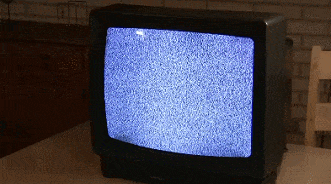
Usually the data isn’t “recover-able” because bits/fragments are scattered across the hard drive. Run a defrag program first. If you can’t defrag, the best way to “un-scatter” the bits is to run a neodymium magnet (get one here from Amazon) across the hard drive several times. This will physically “arrange” the fragments in an orderly fashion so they can be recovered. YWIA.
Timely thread as I couldn’t find a file on my work laptop and I have an important report due tomorrow. So I did what you said and now my laptop doesn’t seem to be working. I assume I must have accidentally arranged the fragments the wrong way. Any guidance on getting them back in the right order? FYI - if this doesn’t work I’ll get fired and I have a wife and kids.
Last edited:
Absolutely -- rotate the magnet's direction of movement 90 degrees from your initial direction and make several more passes. YWIA.I assume I must have accidentally arranged the fragments the wrong way. Any guidance on getting them back in the right order?
Mav, I heard sometimes if the hard drive has been dormant the fragments can get cold and its' easier to arrange them if you heat them up in the microwave for a while. Is that true?
This can be true but microwaves typically heat the moisture that’s in the item being heated. So unless you soak the hard drive before microwaving you’re wasting your time. Another option is to use a hot air fryer set on its highest temp for about an hour or so. Smells awful but works!Mav, I heard sometimes if the hard drive has been dormant the fragments can get cold and its' easier to arrange them if you heat them up in the microwave for a while. Is that true?
Mav, I heard sometimes if the hard drive has been dormant the fragments can get cold and its' easier to arrange them if you heat them up in the microwave for a while. Is that true?
Just make sure the rotating table inside is turning counter-clockwise. Otherwise you're screwed.
Yes, but you have to soak it like Lecter said.Mav, I heard sometimes if the hard drive has been dormant the fragments can get cold and its' easier to arrange them if you heat them up in the microwave for a while. Is that true?
Still didn't work, Mav. I'm beginning to think I suck at following directions.
Thanks for all the help guys. I knew I could count on the paddock to solve my problem...but I think I messed up.
I figured if one magnet was good two would be better, so I got two but when I stared the process I realized they were diametrically opposed. It seems I've opened up some kind of portal to another deminsion. Ever seen 'The Mist'? That's what I'm dealing with here. Small price to pay for getting those family photos back though.
I figured if one magnet was good two would be better, so I got two but when I stared the process I realized they were diametrically opposed. It seems I've opened up some kind of portal to another deminsion. Ever seen 'The Mist'? That's what I'm dealing with here. Small price to pay for getting those family photos back though.
Just make sure the rotating table inside is turning counter-clockwise. Otherwise you're screwed.
this doesn't work unless you add bbq sauce or dry rub. flavors need to marinate.
Thanks for all the help guys. I knew I could count on the paddock to solve my problem...but I think I messed up.
I figured if one magnet was good two would be better, so I got two but when I stared the process I realized they were diametrically opposed. It seems I've opened up some kind of portal to another deminsion. Ever seen 'The Mist'? That's what I'm dealing with here. Small price to pay for getting those family photos back though.
The Lizard Man sends his regards for opening the portal
You must have forgot to delete system 32.Thanks for all the help guys. I knew I could count on the paddock to solve my problem...but I think I messed up.
I figured if one magnet was good two would be better, so I got two but when I stared the process I realized they were diametrically opposed. It seems I've opened up some kind of portal to another deminsion. Ever seen 'The Mist'? That's what I'm dealing with here. Small price to pay for getting those family photos back though.
This the part where that little blond girl gets sucked into the set?
LOL WTF???
I love this country.
Old Liz is our very own version of Sasquatch. Hairy ain’t gonna cut it in 100 degree heat and 100% humidity so he’s an amphibian. He hangs out in Scape Ore Swamp and checks out us humans every once in awhile.LOL WTF???
I love this country.
Everything I've ever tried always messes up and get make 1/4 of a picture, the rest of gray and funky colored. Pisses me off. Lost a lot of dirty pictures over the years. I bit the bullet and bought external hard drives so this will stop happening to me.
Similar threads
- Replies
- 29
- Views
- 3K
- Replies
- 9
- Views
- 668
- Replies
- 25
- Views
- 672
ADVERTISEMENT
ADVERTISEMENT