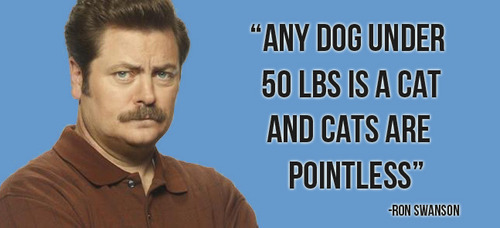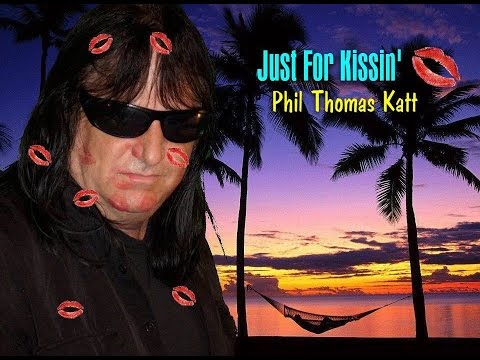...to me exactly how to post pictures on here?
Talk to me like I'm a 5th grader. I use an IPad, and I've googled how to do it and haven't had any luck trying to figure it out. It can't be that hard, considering just about everyone on here does it.
Thanks.
Talk to me like I'm a 5th grader. I use an IPad, and I've googled how to do it and haven't had any luck trying to figure it out. It can't be that hard, considering just about everyone on here does it.
Thanks.