I wasn't really liking how the new design looked on my desktop, mainly because the purple made my eyes bleed. Anyway, I made a few CSS modifications to the new forum layout. I know someone already created a Chrome extension, but it is always good to have more options. I have tested it on Firefox and Chrome. Should work on other browsers to that support addons. Try it out if you want.
NOTE: Updated both versions on 4-28-2015 to the Official UK Blue RGB Value of (0, 93, 170). Just reinstall if you want a version with the correct blue value.
* Update to True Blue on 4-29-2015 to address possible stretching issue on some resolutions.
https://userstyles.org/styles/113138/true-blue-ky-rival-forums-theme
/****True Blue KY RIVAL FORUMS Theme*****/
/*Blue Themed logo and buttons instead of purple*/
/*Square Avatars on Forum Home and Display*/
/*Removed Sidebar*/
/*Full page forum view*/
/*Larger Font and Font Type*/
/*White Background on quote box & like box */
/*Removed "Funbox"*/
/*Changed Username font and color */



Update - 4-27-15
/****Just Blue KY RIVAL FORUMS Theme*****/
wildcatsboston1984 requested this version of the userscript. He preferred the theme from the chrome extension, but wanted it to have blue colors. This only changes the theme colors from purple to blue. Can use this standalone, or it will work in conjunction Chrome Extension found at https://chrome.google.com/webstore/...nts/ocolfhpogcchjfldbmjmigpneldphngf?hl=en-US NOTE: When used with the Chrome extension it will only change the purple colors to blue on KENTUCKY.FORUMS.RIVALS and leave the other styling intact. Same with the standard theme. This version only makes color changes. See images below.
Download Here: https://userstyles.org/styles/113163/just-blue-ky-rival-forums-theme

or standalone

NOTE: Updated both versions on 4-28-2015 to the Official UK Blue RGB Value of (0, 93, 170). Just reinstall if you want a version with the correct blue value.
* Update to True Blue on 4-29-2015 to address possible stretching issue on some resolutions.
https://userstyles.org/styles/113138/true-blue-ky-rival-forums-theme
/****True Blue KY RIVAL FORUMS Theme*****/
/*Blue Themed logo and buttons instead of purple*/
/*Square Avatars on Forum Home and Display*/
/*Removed Sidebar*/
/*Full page forum view*/
/*Larger Font and Font Type*/
/*White Background on quote box & like box */
/*Removed "Funbox"*/
/*Changed Username font and color */



Update - 4-27-15
/****Just Blue KY RIVAL FORUMS Theme*****/
wildcatsboston1984 requested this version of the userscript. He preferred the theme from the chrome extension, but wanted it to have blue colors. This only changes the theme colors from purple to blue. Can use this standalone, or it will work in conjunction Chrome Extension found at https://chrome.google.com/webstore/...nts/ocolfhpogcchjfldbmjmigpneldphngf?hl=en-US NOTE: When used with the Chrome extension it will only change the purple colors to blue on KENTUCKY.FORUMS.RIVALS and leave the other styling intact. Same with the standard theme. This version only makes color changes. See images below.
Download Here: https://userstyles.org/styles/113163/just-blue-ky-rival-forums-theme

or standalone

Last edited: