A guy on the MB (Main Board for those unfamiliar) posted this. It is pretty awesome and it looks like he plans on adding more options later. I just added it and it makes the main view look at lot better, and similar to the old board. Give it a try.
************************************
Created a chrome extension that makes a few changes to the new board look:
I'll be adding features like an options page at some point. Will open source the code sometime later today.
https://chrome.google.com/webstore/...nts/ocolfhpogcchjfldbmjmigpneldphngf?hl=en-US
************************************
Created a chrome extension that makes a few changes to the new board look:
- Colors threads that you have viewed that have new replies
- Hides last post avatar
- Hides sidebar
- Creates compact thread view
I'll be adding features like an options page at some point. Will open source the code sometime later today.
https://chrome.google.com/webstore/...nts/ocolfhpogcchjfldbmjmigpneldphngf?hl=en-US